Hiding IP
Why hide your IP?An IP address can be used to track things such as websites you may have visited while surfing the Internet, ads that you click, and more. As an Internet user, you may not want this information to be easily accessible to anyone in the world.
You may wonder why you should mask your address if you aren't doing anything illegal. This is because many people associate IP hiding with hacking or other illegal activities, but the truth is that there are many perfectly legitimate reasons why you would like to change your IP address, including maintaining privacy, not disclosing your information to advertisers, using multi-accounts, or using services not available in your country.
Your IP address is your online identity - it identifies your device, your network, your location and your activity. Hiding your IP address is therefore a necessary step towards regaining control of your privacy, which every internet user should want to do.
It should be noted that masking the IP address is your right and it is completely legal (except for North Korea, Iraq and Belarus. Restrictions also apply to China, Russia, Egypt, Turkey and the United Arab Emirates).
ways to hide your IP
There are 3 ways to hide your real IP address:
VPN
VPN (virtual private network) serves as an intermediary between the network and your device. It encrypts your connection and thus your internet traffic. Replaces your real IP address with a "virtual" IP address provided by the VPN. When you connect to the internet, whether through a browser or app, the owner of that website will only see your VPN provider's IP address.
For example, by connecting via a VPN whose server is located in France. All service providers will see, only your French address and its location.
It is important that you choose a trusted VPN service that does not log your activities.
VPN installation
It is necessary to install a program from the service provider that will cause all your network traffic to be sent through the ISP's gateway.
See our comparison VPN providers
Proxy
A proxy server is a bit like a VPN: it can mask your IP address and change the location of your IP address. However, proxies are not as reliable as VPNs.
They hide your IP address by replacing it with another fake IP address before the network traffic reaches its destination. However, proxies do not encrypt your traffic like this, and they also do not hide your IP address while it is on its way to the proxy server. Moreover, most proxies do not try to hide the fact that you are using a proxy. A proxy server is best suited for situations where you can't use a VPN and need a quick extra layer of privacy.
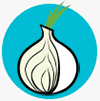
Tor
Tor is a free network that hides your online identity with three layers of encryption. Your traffic is sent to one of the TOR network servers, encrypted and routed through the next two servers, before it reaches the destination site. Your ISP will therefore only see that you are connecting to the first server. And the site you are connecting to will see that your traffic is coming from a third server, which ensures virtually complete anonymity.
However, with Tor, you are compromising on privacy. Tor's multiple layers of encryption cause high connection latency. It might be worth it for some who absolutely need privacy, but if you're a regular internet user shopping at Amazon or streaming Netflix, this won't be a good option.
Tor installation
To use the Tor network, just install a special browser - TorBrowser (torproject.org).
After launching the browser, go to mojeip.site and see how your IP address has changed.